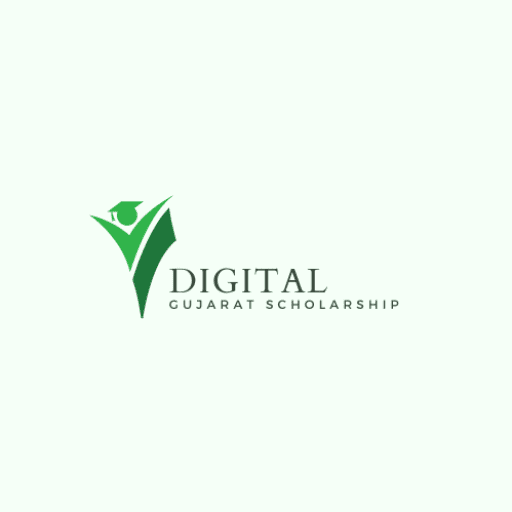Digital Gujarat Scholarship Form Edit
Discover how to effectively edit your Digital Gujarat Scholarship form. Our comprehensive guide covers everything from common mistakes to troubleshooting tips, ensuring you make the most of your scholarship application.
Introduction
If you’re a student in Gujarat, you’re probably familiar with the Digital Gujarat Scholarship, a fantastic opportunity designed to help you pursue your educational dreams. But what happens if you make a mistake on your application form? Don’t fret! This guide will walk you through the entire process of editing your Digital Gujarat Scholarship form. Whether you’ve missed a detail or need to update your information, we’ve got you covered.
Understanding the Digital Gujarat Scholarship
What is the Digital Gujarat Scholarship?
The Digital Gujarat Scholarship is an initiative by the Government of Gujarat to provide financial assistance to students from various backgrounds. This scholarship aims to support students from economically weaker sections, minorities, and those who have shown academic excellence. Here’s what you need to know:
Results
#1. How do you handle change and uncertainty?
#2. What kind of work environment do you enjoy most?
#3. How do you feel about starting life in a completely new country?
#4. Which of these sounds most like your dream opportunity abroad?
#5. What motivates you to move abroad?
- Eligibility: Students from primary to postgraduate levels can apply.
- Categories: Various categories are available, including scholarships for SC/ST/OBC students, minority scholarships, and merit-based scholarships.
- Application Process: Applications are submitted online via the Digital Gujarat Portal.
Why is the Scholarship Important?
This scholarship is crucial because it offers financial support that can cover tuition fees, books, and other educational expenses. By alleviating financial burdens, it allows students to focus more on their studies and less on how to afford them.
The Need for Editing Your Scholarship Form
Common Mistakes on the Scholarship Form
Filling out scholarship forms can be nerve-wracking, and mistakes are common. Some frequent errors include:
- Incorrect Personal Details: Misspelled names, wrong birthdates, and incorrect addresses.
- Academic Information Errors: Incorrect grades or incomplete academic history.
- Document Upload Issues: Missing or improperly uploaded documents.
Why You Might Need to Edit Your Form
You might need to edit your form for several reasons:
- Updates: Change in personal details or academic status.
- Corrections: Fixing errors you noticed after submission.
- Additional Information: Providing extra details that might enhance your application.
How to Edit Your Digital Gujarat Scholarship Form
Step-by-Step Guide
Editing your scholarship form might seem daunting, but it’s quite straightforward. Follow these steps:
- Log In to the Digital Gujarat Portal: Visit the Digital Gujarat Portal and log in with your credentials.
- Access Your Application: Navigate to the ‘My Applications’ section where you’ll see your submitted scholarship form.
- Select Edit Option: Click on the ‘Edit’ button next to your scholarship form.
- Make Necessary Changes: Update the required fields. Double-check all the information you edit.
- Upload Documents: If your changes require new documents, make sure they are uploaded correctly.
- Save and Submit: After making the changes, save your form and submit it.
Tips for a Smooth Editing Process
- Double-Check Everything: Before submitting the edited form, ensure all information is accurate.
- Have Documents Ready: Keep necessary documents handy for quick upload.
- Clear Cache and Cookies: Sometimes, technical glitches can occur due to browser issues. Clear your cache and cookies if you face any problems.
Troubleshooting Common Issues
What if You Can’t Edit Your Form?
Sometimes, the edit option might not be available. This could be due to:
- Submission Deadlines: If the deadline has passed, the form might be locked.
- Portal Issues: Occasionally, technical issues can prevent editing.
Steps to Take If You Face Issues
- Contact Support: Reach out to the Digital Gujarat helpdesk.
- Check FAQs: The Digital Gujarat portal has a comprehensive FAQ section that can resolve many issues.
- Try Different Browsers: Sometimes, using a different web browser can resolve technical problems.
FAQ Section
Q1: Can I edit my form after the submission deadline?
No, once the deadline has passed, you cannot edit your form. It’s important to make any necessary changes before the deadline.
Q2: What should I do if I made an error but can’t edit my form?
Contact the Digital Gujarat support team immediately for assistance.
Q3: How long does it take for changes to reflect on my application?
Usually, changes are reflected immediately after saving and resubmitting your form. However, it’s always good to verify by logging back into your account.
Q4: What documents do I need to upload when editing my form?
This depends on what information you’re updating. Generally, personal identification documents and academic records are required.
Conclusion
Editing your Digital Gujarat Scholarship form is a crucial step to ensure your application is accurate and complete. By following the steps outlined in this guide, you can make the necessary changes efficiently and without stress. Remember, it’s always better to double-check your information before the initial submission, but if you need to make edits, now you know exactly how to do it. Good luck with your scholarship application!
For more detailed guidance and updates, always refer to the Digital Gujarat Portal. Happy studying